Posts Tagged Field
5 Firms Converge on New Orleans to Document The Royal Sonesta
Posted by Jim Foster in 3D, As Builts, BIM, Built Environment, Existing Conditions on January 16, 2013
 “Jim your a go….” 2:40 PM, New Years Eve 2012. Text from our client; Mark at Looney & Associates
“Jim your a go….” 2:40 PM, New Years Eve 2012. Text from our client; Mark at Looney & Associates
Our work window was January 3rd through January 9 2013. Travel arrangements and team needed to be assembled for flights in two days. The only thread holding this together was PKNail Pro.
Team members included individuals from Langan Engineering, Turis, TrueScan3d, LandAir Surveying and my company Interioreview. The Job: Survey and Document Floors 2-7 of the Royal Sonesta Hotel, 300 Bourbon Street. Include structure, electrical objects (Duplex, Com Ports, Thermostats, Wall Lights, etc) and Fire Protection. 450+ Rooms, Common Spaces, Administrative Spaces, +200,000 SF. 1 Week. From Blank Screen to Floorplans and RCP.
“This is innovative stuff…”, Greg Jensen, Langan Engineering
“…Boom, your done.” Brady O’Brien, Turis Systems
“This certainly opens the door for future teaming efforts, and we’ve already begun to push PK Nail on some of our interior projects – integrating it with scanning and traditional survey.” – Paul Fisher, VP Langan Engineering.
This project could not have happened without the participating firms willingness to deal with such a tight deployment deadline and with the excellent individuals that arrived in New Orleans. It also could not have happened, and I do have a horse in this race, without PKNail Pro and Revit. There was simply no other way to coordinate multiple personnel field surveying without both. We were able to deploy resources as needed since everything was being surveyed and modeled in real time. 4th Floor, South Wing, Greg get on it. Brian, 2nd Floor with Nico etc. This also allowed us to create a punch list in real time. Reflected Ceiling on 3rd Floor, etc. as all the files were compiled daily, if not more often into a central file. Although the deliverable will eventually be in 2D Autocad, all the initial documentation will be in Revit, so even though it was not part of the scope, we will be able to deliver a typical section through the building with only a small post processing effort.
Lastly, thank you to the good folks at The Royal Sonesta, New Orleans for treating us so well. They understand hospitality and have a great team.
More and more firms are relying on PKNail Pro for documenting buildings whether they need the final deliverable in Revit or 2D Autocad. PKNail Pro can deliver.
Hey Microsoft I’ve Got Your Game Changer; Right Here
Posted by Jim Foster in BIM, New Technologies, Revit on October 24, 2012
 So when we demo our software, inevitably for a lot of architects we are asked, usually at least once, so will this work on the ipad? Fact is, not yet, not until Revit works on the ipad, which the only way I see that happening is that Citrix does an amazing job serving it through a 4G pipeline, so most likely Revit / BIM Models can be viewed in the field, but not yet interacting with one in a meaningful way. Yes you might argue there are check lists, etc. but I’m speaking about dealing with the actual authoring tool. So while architects ask if PKNail Pro works on the ipad. Salespeople will say, “Hey have you seen the Surface? That could be a game changer for you.” That is full blown windows working on a tablet that will run Revit in the field. The review by David Pogue in the Times, states the Surface “On the hardware front, Microsoft has succeeded brilliantly… amazing, amazing hardware. Now the heartbreak: software.” He argues that operating system is not here yet, but this is Windows RT. I’m talking about taking Full Blown Windows into the field for some serious heavy weight mobile application throw down. Building a Revit Model, a Building Information Model of an existing building, in the field, in real time with just your Surface Tablet, a laser range finder, and some software, some industry specific software that will make you 10x faster. Yes, I’m saying PKNail Pro will do that. It’s effective, it’s fast, and now let’s put a wrapper around it named Surface.
So when we demo our software, inevitably for a lot of architects we are asked, usually at least once, so will this work on the ipad? Fact is, not yet, not until Revit works on the ipad, which the only way I see that happening is that Citrix does an amazing job serving it through a 4G pipeline, so most likely Revit / BIM Models can be viewed in the field, but not yet interacting with one in a meaningful way. Yes you might argue there are check lists, etc. but I’m speaking about dealing with the actual authoring tool. So while architects ask if PKNail Pro works on the ipad. Salespeople will say, “Hey have you seen the Surface? That could be a game changer for you.” That is full blown windows working on a tablet that will run Revit in the field. The review by David Pogue in the Times, states the Surface “On the hardware front, Microsoft has succeeded brilliantly… amazing, amazing hardware. Now the heartbreak: software.” He argues that operating system is not here yet, but this is Windows RT. I’m talking about taking Full Blown Windows into the field for some serious heavy weight mobile application throw down. Building a Revit Model, a Building Information Model of an existing building, in the field, in real time with just your Surface Tablet, a laser range finder, and some software, some industry specific software that will make you 10x faster. Yes, I’m saying PKNail Pro will do that. It’s effective, it’s fast, and now let’s put a wrapper around it named Surface.
So Microsoft, send me a demo, if it’s what I’m expecting I’ll be singing your praises. It’s time to get to work.
*I’m serious Microsoft, so hopefully an identity manager has picked this thread up, or someone wants to make introduction. We are fired up for the Surface and not because we want swag but because it looks like its the size of a beach ball, teed up, and we’re swinging hard.
**Why a picture of LT? Well, it’s LT. Further defined: Left Offensive Tackles are now prized possessions in the NFL and some of the highest paid. That happened when LT lined up. LT changed the game.
New Windows Surface Tablet Puts Revit in the Field.
Posted by Jim Foster in New Technologies, Revit on June 20, 2012
 With Microsoft’s announcement of Windows 8, and the unveiling of the Surface Tablet, it finally appears there will be a tablet form factor that will run Revit in the field. According to the press release there will be two versions, one based on the ARM chip and another based on the Intel i5 chip running Windows 8 Pro. The iPad, as much it is great for so many tasks, simply does not have the horsepower to run Revit in the field, and delivering the type of user experience one would want with heavyweight programs is a real limitation in the ‘cloud.’ I understand Autodesk is now counting solely on Citrix to provide its remote platform but even if you are driving Revit remotely would you want to rely on whatever internet connection you have? That’s just not a funnel I would want to count on in the field.
With Microsoft’s announcement of Windows 8, and the unveiling of the Surface Tablet, it finally appears there will be a tablet form factor that will run Revit in the field. According to the press release there will be two versions, one based on the ARM chip and another based on the Intel i5 chip running Windows 8 Pro. The iPad, as much it is great for so many tasks, simply does not have the horsepower to run Revit in the field, and delivering the type of user experience one would want with heavyweight programs is a real limitation in the ‘cloud.’ I understand Autodesk is now counting solely on Citrix to provide its remote platform but even if you are driving Revit remotely would you want to rely on whatever internet connection you have? That’s just not a funnel I would want to count on in the field.
At first glance you might say so what, not a big deal. However, if I can have a device that toggles between my heavyweight AEC programs, and delivers content the way my my iPad does then I might have an iPad to sell you; because frankly I am sick of devices, I live between the Mac and Windows camp, I’m tired of it. I used to be an Apple fanatic, even being the only kid in business school with a Mac, the disastrous PowerPC model, but what was not to like about Apple. Now, how did we get to the point where Microsoft is the little guy, relatively speaking. Now if they could get their content management into a spot that works the way you want. Imagine the central Revit model up on the sky drive, you check it out in the field, do your work, update it, booyah.
I think single purpose, highly specific apps are great to digest data, not for the creation of it so I am real interested in the melding of tablet like functionality with horsepower. I’m rooting for the little guy, I’m rooting for Microsoft.
********************
BTW anyone else bother to notice the blending and vertical integration of software/hardware. Apple, obviously. Google buys Motorola. Microsoft with multiple attempts, Zune, XBox, etc. and now Surface. And more germane to AEC Trimble buys Tekla and SketchUp. Seems to be the biz strategy du jour, watch for more.
Autodesk Continues to Round Out Portfolio : Acquires Vela Systems
Posted by Jim Foster in BIM, New Technologies on June 8, 2012
 Announced today, Autodesk Acquires Vela Systems. If you are developing products within the Building Life Cycle somewhere between and including design to demolition, you are in play. Trimble has been going on an acquisition rampage with its acquisition of Tekla and Sketch Up and Autodesk never one to be a wallflower has just acquired Vela. This is almost 2 years to the date that Vela was unveiled publicly. No idea of their market size but their own press releases state that they are more than ‘twice as big’ as any competitive Field BIM Systems. Regardless, market penetration means little at this point now that the Autodesk marketing/sales system is behind it. How big was Revit in 2006 when they were purchased. A primer of Vela’s Key Features below. Congrats Vela folks, job well done.
Announced today, Autodesk Acquires Vela Systems. If you are developing products within the Building Life Cycle somewhere between and including design to demolition, you are in play. Trimble has been going on an acquisition rampage with its acquisition of Tekla and Sketch Up and Autodesk never one to be a wallflower has just acquired Vela. This is almost 2 years to the date that Vela was unveiled publicly. No idea of their market size but their own press releases state that they are more than ‘twice as big’ as any competitive Field BIM Systems. Regardless, market penetration means little at this point now that the Autodesk marketing/sales system is behind it. How big was Revit in 2006 when they were purchased. A primer of Vela’s Key Features below. Congrats Vela folks, job well done.
Vela Field Management Suite Key Features
The Vela Field Management Suite of Web, Mobile and Reports enables everyone throughout the enterprise to access documents, field activities and reports in the office and in the field. Since its release a year ago, and to further broaden the usability throughout the enterprise, Vela Systems has expanded upon the following features:
- Field BIM® for commissioning and handover that ties BIM to the field for data and document exchange
- Company-level checklist and issue template capabilities to implement and enforce quality and safety programs
- Increased accessibility via the Internet on multiple devices like iPads and Smart Phones
- Better web-based reporting that turns field data into powerful information for managing quality, safety and risk at the project and company level
Field BIM Kit : PKNail Pro : That’s my bag baby.
Posted by Jim Foster in BIM, Built Environment, New Technologies on May 21, 2012
The more demos I go on, the more I get asked about our field kit, so I wanted to post what’s in my bag and what we use on a day to day basis when surveying/modeling in the field with PKNail Pro. Those of you not interested in the day-in day-out particulars of surveying buildings may want to hit your back button now… Anyway an individual equally equipped will be ready for knocking out BIM Building Surveys, and this kit, all in, costs a fraction of most other technology solutions, plus the added benefit of surveying/modeling directly in the platform you or your clients are most likely working in. However, always choose the tool/service that fits your needs. In fact, we’ll be posting shortly where we combined workflows of PKNail Pro and pointclouds. But here you go, what’s in my bag or my complete kit.
- Tablet PC running appropriate software (PKNail Pro and Autodesk Revit)
- Disto D8
- Measuring Tape
- Sticky Notes
- Painters Tape
- Reflective Target
- Tripod
- Leica Tripod Attachment
- Laptop Tripod / Cart
- LED Flashlight / Wearable
- Diameter Tape
- External Laptop Battery
- Rechargeable Batteries
- Laptop Bag
- Food
- Building Chalk / Marking Crayon
So it might seem like a lot but all fits in the bag except for the tripods. The laptop tripod is excellent when mobility/portability with your gear is at a premium but I will use a laptop cart with wheels if the space allows; it is easier with wheels and has more surface area to put stuff.
The real minimum you need to have with you is a laptop/tablet PC running the appropriate software, a Disto D8 or 330i, a measuring tape, and something to use for a target when needed, like an outside corner. Stickynotes (larger size) are excellent for shorter distances, a reflective Leica Target attached with Painter’s Tape is better for longer ones. Rechargeable batteries for both the laptop and Disto. I prefer an external battery pack for the laptop as it can be used on any laptop and it is self contained unlike an extra battery for a specific laptop.
I like Eneloop rechargeables for devices, my preference, they come preloaded with a charge, and seem to carry it longer when not being used. You need a measuring tape on occasion for distances to short or sometimes nice to hook something with a tape when finding a distance manually. I like thick banded measuring tapes because they will extend longer without ‘breaking’ but find they are just as prone to wear down as any other so sometimes not worth the expense. LED flashlight because they are bright and do not use as much juice as others, and are always nice to have. I also have an LED light that you can wear on your head, which is my preferred. Diameter tape is a luxury but one side is graduated the other will measure the diameter of any round column which is helpful.
The tripod attachment from Leica allows it to pivot properly on the its axis so the measurements stay as accurate as possible. This is great to have for exterior work when you might not have access to the interior of the building. Building chalk or a marking crayon can be helpful but usually would want to mark with painters tape or sticky pad because they are easily removed, however, the former comes in handy sometimes, especially in basements.
And bring food and drink, nothing clouds your mind like being hungry, so eat.
Shaking the Cage : Trimble to Distribute Teklas’s BIM Sight
Posted by Jim Foster in Adoption, BIM on February 16, 2011
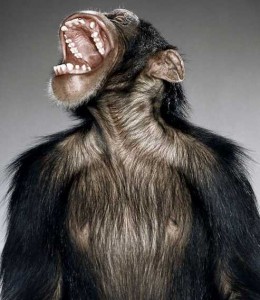 So on the heels of Tekla’s announcement that BIMSight will be free to use for BIM coordination, clash detection and the like, the next Press Release is that Trimble will be a ‘preferred’ distributor, what preferred connotates is anyone’s guess, however, the business model of Trimble corporate carrying Tekla software is different. Now I know plenty of hardware resellers carry Leica and then are a VAR for Autodesk because they see the crossover but that’s not at the corporate level. Corporate level commitment, that’s different. Now I have heard people from Autodesk state, ‘we don’t do hardware’ meaning that their play is not to merge the worlds, however, Trimble and Tekla, different matter. Trying to rattle the Autodesk hegemony, not sure, but one thing is sure and it’s that this BIM thing is a big tent, from design to energy modeling, to CFD (Computational Fluid Dynamics) etc. and that going BIM to Field is going to get bigger. In fact, you can get Tekla’s software on Trimble’s Web site, BIMtoField.com –
So on the heels of Tekla’s announcement that BIMSight will be free to use for BIM coordination, clash detection and the like, the next Press Release is that Trimble will be a ‘preferred’ distributor, what preferred connotates is anyone’s guess, however, the business model of Trimble corporate carrying Tekla software is different. Now I know plenty of hardware resellers carry Leica and then are a VAR for Autodesk because they see the crossover but that’s not at the corporate level. Corporate level commitment, that’s different. Now I have heard people from Autodesk state, ‘we don’t do hardware’ meaning that their play is not to merge the worlds, however, Trimble and Tekla, different matter. Trying to rattle the Autodesk hegemony, not sure, but one thing is sure and it’s that this BIM thing is a big tent, from design to energy modeling, to CFD (Computational Fluid Dynamics) etc. and that going BIM to Field is going to get bigger. In fact, you can get Tekla’s software on Trimble’s Web site, BIMtoField.com –
“a Trimble Website dedicated to helping building owners, contractors, and engineers better understand the potential of solutions that allow the transfer of Building Information Modeling (BIM) data to field level systems for increased productivity and cost savings.”
A lot of people streaming into the Big BIM tent.


