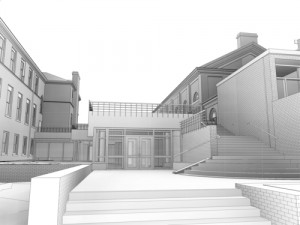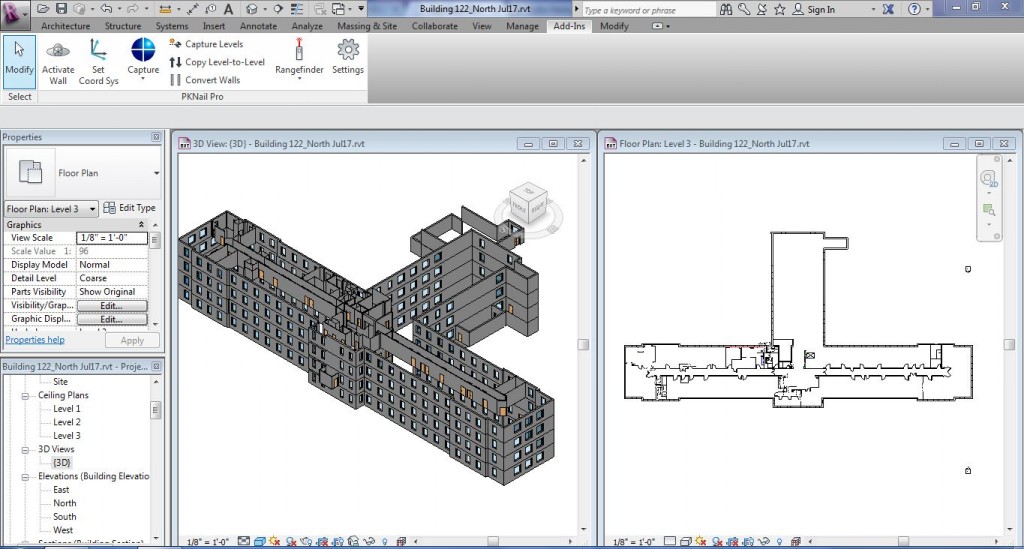Archive for category Point to Point Laser Technology
Top 3 Issues : Revit Models for Existing Buildings
Posted by Jim Foster in BIM, Built Environment, Existing Conditions, Point to Point Laser Technology on January 19, 2016
In my experience through a dozen plus years of the topic, these issues are best discussed and defined at the outset whether you’re outsourcing the work or doing it yourself.
- What is the initial use of the model?
Start with a MVM (Minimal Viable Model ), volumetrically correct and add detail from there. Interior designers will need different detail than someone implementing CAFM tools, then will an architect adding an addition or an adaptive reuse project. Custom windows, Wall Types, Beams, Fire Protection, Molding, etc. can all be added later so don’t pay for what you don’t need.
- What technology is being deployed?
There are a variety of technologies out there, what are you or your vendor using? How much experience do they have. Do not be afraid to ask for or create a technology road map and ask for demonstrations, experience, and documentation of previous projects. Technology and data capture can be and should be quite different for a 1000 rooms in a hotel vs. a theatre with non-orthogonal walls, balconies, and lots of trim detail. Will it be HDLS (HIgh Def laser Scanning), PPLT (Point to Point Laser Technology or P2P), Photogrammetry, Hand measuring and graph paper? There are price considerations to be had with each.
- Architectural Intent?
Hard to believe this makes into the top 3, however, you need to discuss how you want to deal with non-conforming issues. For example, less than a .3 degree deflection of a wall in plan view will cause +6” over 100 feet. Who cares? Do you? It’s important. As non-ortho connections in Revit cause model errors, something in new construction Revit wants you to avoid, however when modeling existing not every building was built perfectly square. Would you rather see the building modeled with regards to architectural intent and have any non conforming issues annotated or do you want it modeled as it exists.
There is a lot of confusion in the marketplace with regards to laser scanning and modeling existing conditions as there are no standards in place, nor certifying boards for anyone doing this work so until that day happens the onus is on the consumer to ask the questions and help manage the process to get the model they need.
Jim
Co- Founder / CEO Pointknown
Pointknown provides services and software for documenting existing buildings in Revit. We also offer consulting to set up your own projects through enabling technology or project management.
Burns McDonnell Finishes Months Early Using PKNail Pro : Documents 1.5 Million Square Feet Directly In Revit
Posted by Jim Foster in As Builts, BIM, Existing Conditions, Point to Point Laser Technology, Revit on January 30, 2014
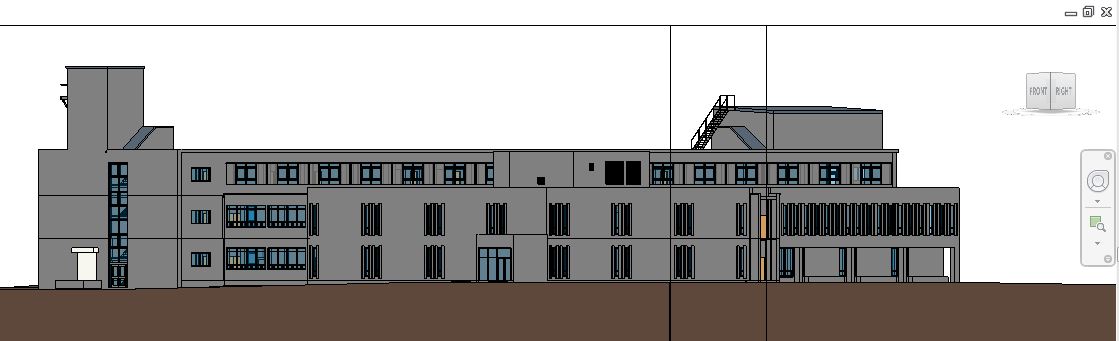 Burns McDonnell was tasked with documenting 40+ buildings totaling more than 1.5 million square feet. The variety of buildings included hospitals, boiler plants, gymnasiums, residences and offices. A total of 8 PKNail Pro licenses were deployed so teams of one could measure and model in real time directly in Revit. The result…
Burns McDonnell was tasked with documenting 40+ buildings totaling more than 1.5 million square feet. The variety of buildings included hospitals, boiler plants, gymnasiums, residences and offices. A total of 8 PKNail Pro licenses were deployed so teams of one could measure and model in real time directly in Revit. The result…
Vicky Borchers, Associate, LEED AP Architectural Production Section Manager
Previously, PointKnown ran a pilot with Burns McDonnell. A single day of training on sight at their offices in Kansas City followed by two days on sight We would be going head to head with another technology documenting different levels of the same building to compare “apples to apples” measuring speed of capture, accuracy, and workflow. Afterwards they would make a decision on which technology to choose. The training went smoothly the first day at their offices and individuals quickly got up to speed utilizing the PKNail Pro interface measuring and modeling directly in Revit from a laser range finder. Once on sight they declared a winner within hours, “Jim wins, everyone on PKNail Pro.”
“There is nothing more efficient out there.”
Steve Cline, Project Manager
Mark Wagner, co-founder of PointKnown. “Having them engage with PKNail at this level allowed us to prove PKNail Pro could handle complex projects easily…plus we were able to make some improvements to the product during the process for our client.”
“Jim and Mark were wonderful to work with implementing the use of PKNail on a large scale project. They have both provided top notch support in a quick and timely fashion. They are always willing to get user input on how to improve the product and will not stop until a resolution is found.”
Jeff Campbell, Senior Application Specialist
3 Myths About Laser Scanning and Point Clouds for Architecture and the Built Environment
Posted by Jim Foster in Built Environment, Laser Scanning, New Technologies, Point Cloud, Point to Point Laser Technology on September 16, 2013
Are laser scanners and their resulting pointclouds right for you and your project? As with all lists, it is simplified and of my opinion. Whether you want to trust my opinion, well that’s up to you, but my company Interioreview has, for over a decade, surveyed / drafted / modeled hundreds of buildings and starting in 2006 delivered Revit Models of existing buildings. My company, PointKnown, has created an Add-In to Revit that allows you capture and model buildings as you measure, in real time with a hand held laser. Now that I’ve blown my own horn here are my top 3 Myths:
It’s Foolproof and Error Free.
Wrong. I have not once received a model from a ‘pointcloud’ surveyor without dimensional errors in the model. Not once. Only because of our internal controls and surveying was I able to call out the errors and was not satisfied with other companies internal controls that the errors would have been found if my company had not found them. Such that we now will do all the modeling in house. Just because someone has a scanner does not mean they do it well.
it is concluded that features such as reflectivity, color, and brightness of the object surfaces have impact on the quality of the data, therefore, although 3D point cloud data is very useful it should be considered that the data can be sometimes irregular and corrupted and thus not exactly reflecting the features of the scanned object.
It’s Easy to Produce a Model From a Pointcloud.
Holy cow, no. How many technologies come into play to get a scan created, consolidated, registered, exported, modeled? First the hardware/scanner, whether it’s from Leica, Faro, whoever, they have their own software to manage the scan/cloud, and then you can export/import to Revit to use as a background to model over. You can use other technologies to help with this process such as Scan to BIM, or to cut portions of the pointcloud you can use ReCap, export to Autocad and re-import that data into Revit, etc. My point being there are a variety of methods to get from here to there but they are not necessarily consistent and have their strength and weaknesses, but you are using human power to make those decisions at each step. And then you are essentially using the pointcloud to ‘trace’ over. That is, you cut sections of the pointcloud in what ever view you are working in and trace over them. Has the person ‘modeling’ the building ever surveyed a building? Or have construction or architecture experience to know how a building should be put together. Does the architect really want to see a wall with a .08 degree deflection of wall off 90 degrees because it will create numerous amount of Revit errors, and was it really there or was the pointcloud interpreted incorrectly? There is no easy button.
It’s Cost Effective
Putting a scanning crew on site for a day is going to cost you between $3K-$4K typically, just to get the exterior of a building, with the pointcloud only, expect at least a 2 day buy in for between $6K and $8K, and that’s typically without going inside, and at the end you get the point cloud, not a Revit model. So a typical house, modeled from a point cloud, inside and out, best guess $8K-$10K. 12 Story Commercial Office Building, $50K+ and so on. Maybe that’s in your budget, but if so why? Why would you need to spend thousands of dollars to be told a room is square and has a 10′ ceiling?
Once dealing with the pointcloud, if you are dealing with it yourself, I hope you have a box/computer that is going to have a minimum of 16GB RAM, multicore XEON processor, etc. and ideally has a solid state drive, this is recommended by Autodesk for ‘pointcloud’ interactions.
You as a consumer of this data need to know what technologies are out there, your choices and their cost. I have seen circumstances and white papers where laser scanning pays dividends many times over, most consistently in existing exposed MEP intensive facilities, think utilities, drilling platforms, power-plants and the like where having a accurate representation of all that data can allow people to retrofit power-plants with few change orders or zero defects. Imagine an offshore construction platform that can lease for $100’s of thousands a day finishing early because of the accuracy of data, very good investment indeed even if it costs $200K to model it accurately. However, do you need that kind of data for a commercial building or an adaptive reuse project? How are you going to capture the interiors? There are methods to capture the built environment accurately for your needs without wasting money and effort.
Conclusion
Start with the simplest model you need, dimensionally accurate, volumetrically correct using whatever technology that gets you there cost effectively and with a level of confidence. Adding details to the model should be done dependent on scope and need. Power-plant of a building, you may want to bring in a scanner to model the piping package, etc. Accuracy of a historic structure that you may need to impact because of a project, sure scan it, but to scan an entire project is overkill in many circumstances no matter what you are told. Scan where you need details added. Know your options. Your tool box needs more than a hammer.
Great People, Great Pilot: PKNail Pro and Burns McDonnell #BIM #Revit #Existing #Speed
Posted by Jim Foster in BIM, Existing Conditions, New Technologies, Point to Point Laser Technology on July 18, 2013
 Burns McDonnell I was told was tasked with capturing the existing conditions of numerous buildings for the VA. They had first seen PKNail Pro demonstrated at the the KC RUG (Kansas City Revit User Group) by Seiler Instrument and wanted to learn more. I flew down for the pilot on Sunday night. In office training Monday, on site at Leavenworth VA Tuesday and Wednesday. We were to compare two technologies, head to head for capturing existing conditions. I was excited for the opportunity but also to learn about new field technologies, and while I have horse in this race and want it to win, I realize there needs to be more tools for everyone to assist in this often overlooked yet critical task.
Burns McDonnell I was told was tasked with capturing the existing conditions of numerous buildings for the VA. They had first seen PKNail Pro demonstrated at the the KC RUG (Kansas City Revit User Group) by Seiler Instrument and wanted to learn more. I flew down for the pilot on Sunday night. In office training Monday, on site at Leavenworth VA Tuesday and Wednesday. We were to compare two technologies, head to head for capturing existing conditions. I was excited for the opportunity but also to learn about new field technologies, and while I have horse in this race and want it to win, I realize there needs to be more tools for everyone to assist in this often overlooked yet critical task.
Burns had gone through the process of scanning/converting/drafting a Revit model from existing drawing, brought CAD files created from the model to the field, and were running tablets that could take pictures and allow you to draft directly in the CAD so the model could be updated later with that data. My team was running Revit Architecture, PKNail Pro on standard laptops, on a tripod outside, AV cart inside. My team, within the first 90 minutes had created the entire shell of the hospital with customized windows/doors/openings and all floor levels, and within those same 90 minutes the Burns McDonnell team had decided to go with the PKNail Pro.
There is no rocket science involved, there is creating improved work flows, using the right technology, and having the personnel committed to doing the job, with Burns McDonnel we had all three. They had to learn a new technology, incorporate field surveying techniques, and learn a new way to do things. That is a lot to heap on a team in three days, yet they were up and running creating a Revit model, when on Tuesday morning all they had was a blank Revit screen.
I have never claimed PKNail Pro as a cure all for every circumstance, and as a company I have used Pointclouds (more on that later) to capture difficult and hard to reach geometry, but you need to have as many tools at your disposal as possible and I will argue that PKNail Pro that allows you to measure and model directly in the field will give you speed gains you never thought possible.
Thanks Burns McDonnell for the opportunity, and thanks Steve, Vicky, Jeff, Thomas, Mary, Dave and Brian for your work ethic, your hospitality and your willingness to try something new.
Give me a call or email to learn more.
617.575.2222
sales (at) pointknown.com
For Those That Like to Tweet… A Free iPad
Posted by Jim Foster in BIM, Built Environment, New Technologies, Point to Point Laser Technology on June 13, 2012
 Tweet about PKNail Pro’s Proven Field to BIM Technology, Get Entered Automatically
Tweet about PKNail Pro’s Proven Field to BIM Technology, Get Entered Automatically
PointKnown is giving away a free Apple iPad to one lucky Twitterer…er, tweeter, i.e. one who uses the service twitter to disseminate clever, witty, informative text burst in 140 characters or less. PointKnown does not claim to be clever, witty or informative, but will claim producing kick ahh…whup ahh…Excellent productivity software tools for documenting existing buildings.
How to Enter
To participate, simply tweet using the hash tags below:
#pknail #revit #bim and mention ‘PKNail Pro’
Examples
“PKNail Pro turbo charges Revit and modeling existing buildings #pknail #revit #bim”
or “Capture Existing Buildings Directly In Revit with PKNail Pro, 5x-10x faster #pknail #revit #bim”
less pertinent but still acceptable “We came, we saw, we conquered with PKNail Pro, #pknail, #bim , #revit”
less pertinent verging to the non-sequitur but still acceptable…
“beautiful software for happy people PKNail Pro, #pknail, #bim, #revit”
Remember: follow @pointknown on Twitter for the winner announcement:
We are on the road with Microcad and have other excellent resellers including, Seiler Instrument (ask for Harvey) and CADDFX
Legal Mumbo Jumbo
Rules & Conditions
1. This giveaway is offered by PointKnown LLC and is open to anyone with a Twitter account who is at least 16 years of age. Employees of PointKnown, LLC. and/or its affiliated companies and family members of such employees may enter the contest but are not eligible to win.
2. The giveaway will begin at the time of this post and end 62 days after initial post, a winner will be randomly chosen, much like the number 62, and announced via twitter through @pointknown
3. One giveaway will be available: a 16GB Wi-Fi Apple iPad or $499 Apple Store Credit, winner’s choice.
4. You must prove ownership of the winning entry and provide your email address to collect the prize.
5. To enter the giveaway you must send out a tweet from your own Twitter account that includes the #hash tags above in your message.
6. Entries using automated tweets will be disqualified, however there is no limit on the number of tweets you may enter.
7. PointKnown LLC will choose a winner randomly from all the entries within the specified period. The winner will be announced from our twitter account (@pointknown) once the contest ends.
8. Entrants agree to allow @pointknown to use their twitter handles and entry tweets for marketing purposes.
9. Neither PointKnown LLC. nor its affiliated companies shall have any liability for (i) any technical failures of any kind, including but not limited to malfunctions, interruptions or disconnections in phone lines or network hardware or software; (ii) technical or human error which may occur in the administration of the giveaway; (iii) any malfunction of or damage to the prize; (iv) any corruption, typos or hacking of prize winners email accounts; or (v) any restrictions or delays imposed by any customs authorities or any import or other taxes of any kind imposed by any taxation authority in respect of the prizes.
Reality Capture #2 on Autodesk Labs Hit List : Project Galileo to join other tools. BIM
Posted by Jim Foster in 3D, Autodesk, BIM, Built Environment, Point to Point Laser Technology, Revit on November 30, 2010
 As reported by Matt Ball, Brian Mathews, the Autodesk VP in charge of Autodesk Labs, gave a media briefing updating ‘his Seven Technology Trends lecture with example projects.’ Reality capture or as otherwise stated, turning analog into digital, being #2 on the hit list. So capturing the Built Environment is starting to get serious traction, and while I hesitate to use the word traction, well, that’s what its getting.
As reported by Matt Ball, Brian Mathews, the Autodesk VP in charge of Autodesk Labs, gave a media briefing updating ‘his Seven Technology Trends lecture with example projects.’ Reality capture or as otherwise stated, turning analog into digital, being #2 on the hit list. So capturing the Built Environment is starting to get serious traction, and while I hesitate to use the word traction, well, that’s what its getting.
Previously in the conversation people would talk about all the wonderful things software can do for buildings, then you realize the majority of construction is in the built environment and it becomes, well just give me the building, or at lest the digital equivalent of the building and look at the wonderful things software can do, however, most presupposed the digital equivalent of the building. Not anymore, more and more companies are releasing software and tools to capture the built environment, or call it reality capture if you like, but soon there are going to be a lot more tools on your shelf.
Autodesk has released, Project Photofly . and will soon release Project Galileo which according to its splash page, “is an easy-to-use planning tool for creating 3D city models from civil, geospatial and building data, and 3D models.” Plus Autodesk has release shape extraction tools from PointClouds directly inside of AutoCAD. Rand Technology/Avatech/Imaginit hybrid has released PointCloud manipulation tools inside of Revit and we are in the final beta of PKNail, a PPLT (Point to Point Laser Technology) system that allows a user to drive Revit commands and enter dimensional data directly from a range finder allowing a user to build a Revit model in the field. Plus we recently saw the beautiful kinect hack allowing a user to capture and even measure 3D video. I can’t say which technology or mixture of technologies will work best for you, but your job is going to get easier.
Survey Angled Walls in Revit with a Disto and PKNail
Posted by Jim Foster in Point to Point Laser Technology, Revit on August 4, 2010
One of the tougher issues and part of any surveyors work flow is to capture non-orthogonal (i.e. angled) geometry correctly the first time. This increases in importance if the angles are played throughout the building and especially if they are part of the exterior. In order to help users capture a building’s geometry in Revit while in the field PointKnown has incorporated triangulation and a close room function as part of our PKNail Building Surveying Software. Having the Disto drive Revit allows quicker data capture and increased accuracy. And while many of us might want to be watching videos of the beach in August I still included the process here as well.
Revit As Built : Field BIM Technology : Build Digitally As You Measure : #BIM #Revit
Posted by Jim Foster in BIM, Laser BIM, New Technologies, Point to Point Laser Technology, Revit on July 2, 2010
It’s been a hau l and it starts with a quote from Irwin Jungreis one of the founders of Revit who I spoke to early in the process, ‘we never intended Revit to have an API,’ he said with a smile. ” It was supposed to be so good it would never need 3rd Party applications.” “WHAT?!” you say. I believe Irwin at the point understood the original hubris of that statement but then again I spoke to him after they sold out to Autodesk. “So what” we thought and we continued to forge ahead with an API that had as much horsepower as my old Puch moped. Thank you Autodesk for your continued efforts in beefing up the API but it has been a bear.
l and it starts with a quote from Irwin Jungreis one of the founders of Revit who I spoke to early in the process, ‘we never intended Revit to have an API,’ he said with a smile. ” It was supposed to be so good it would never need 3rd Party applications.” “WHAT?!” you say. I believe Irwin at the point understood the original hubris of that statement but then again I spoke to him after they sold out to Autodesk. “So what” we thought and we continued to forge ahead with an API that had as much horsepower as my old Puch moped. Thank you Autodesk for your continued efforts in beefing up the API but it has been a bear.
PointKnown is getting closer to releasing the commercial version of PKNail; it’s building surveying software. PKNail was programmed behind 7 years of building surveying experience. Our intention was to:
- Automate many of the rote tasks when creating existing conditions surveys of a building
- Create repeatable work flows
- Increase speed and accuracy by linking measurements directly into Revit
We understand surveying can be the bane of some people’s existence and it is a necessary evil to almost all projects, that is having accurate information to start the project. While we never considered it a bane or evil but when we would put on lunch and learns and dog and pony shows we usually got one of two reactions. One, where have you been my whole life I hate surveying or two, will you sell us the software because we do all our own measuring. We get it. And building in real time, in the field makes thing easier and building inside a familiar platform, and one that you will be designing or working in anyway makes you more productive right out of the box. I look forward to your feedback, comments we’re here to work with you. And to summarize my last statement in the video, ‘We’re much better at designing surveying software than making videos,’ but even comments on our production and lack of directing talents are welcome. Thanks for reading. – jim
Rapid Energy Modeling : Sustainable Retrofits : The Market, Tools & Techniques : BIM
Posted by Jim Foster in BIM, Built Environment, Green, Laser BIM, Point to Point Laser Technology on May 19, 2010
There is a virtuous circle afoot and it’s not just how you spin social networking to acquire traffic it is sustainable retrofits and if you wonder what’s the next big thing, what gets us out of this economic tailspin, or at least malaise too many data points are starting to point in the sustainable retrofit direction. ARRA (American Relief and Recovery Act) money points that way, the President speaks about green jobs, Autodesk is hyping it and I am being constantly contacted from firms wanting to use our technology, PointKnown , to augment their green building practices. And the best thing about it, it makes sense, unlike pets.com which use to ship dogfood to you via fedex.
Here are some stats, most of them gleaned from an Autodesk Paper, (from the I read it so you don’t have to category).
-
Approximately 75 percent of buildings globally will be either new or have undergone significant renovation by 2035 (1)
-
About 150 billion square feet of existing buildings (roughly half of the entire building stock in the United States) will need to be renovated over the next 30 years. (2)
-
A recent analysis estimates that green building retrofits in the United States represent a $400B market in the next 20 years. (3)
(1) http://www.architecture2030.org/ (2009)
(2) American Institute of Architects (AIA) COTE (2009), Ecology and Design: Ecological Literacy in Architecture Education.
(3) Pike Research (2009), “Energy Efficiency Retrofits for Commercial and Public Buildings,” Executive Summary.
That means work up and down the line from surveying and modeling buildings, through energy analysis, the design process through constrcution. But the reason it makes most sense is that there is viable and real ROI not just from the environmental benefit but also from the energy savings. Autodesk’s argument, while self-serving, provides some valid points.
• Supplement energy benchmarking by providing numerous design alternatives to users.
• Democratize the energy and carbon footprinting process by making it accessible to a wider audience of practitioners.
• Make modeling faster, cheaper, and more likely to be used.
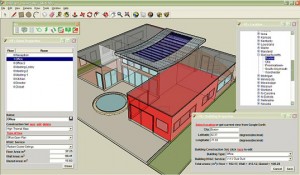 Autodesk’s work flow utilizes image modeler to be imported into Revit for modeling. While personally am not a big fan of introducing another piece of software into the workflow I can see where some people will be more comfortable using photos, etc. to create geometries. PointKnown takes a different tact in utilizing PPLT (Point to Point Technology) to define objects directly into a Revit work station. That way a user can further leverage their existing software, draft in a familiar platform, and leave with a dimensionally correct model. At the end of it you can choose to leave the generic walls, windows, etc. in place for gbXML export, or energy analysis, or begin the process into defining the elements. Your choice, but you have a dimensionally correct model in the field, with no intermediate translation step. Now to get technical PPLT is best used for planar surfaces that have minimal variation, that is a wall, that’s straight, but then again typical conditions dictate most surfaces of walls be straight or are at least intended to be. And for energy analysis this could be a powerful tool to jump start the modeling, and actually make it ‘Rapid’
Autodesk’s work flow utilizes image modeler to be imported into Revit for modeling. While personally am not a big fan of introducing another piece of software into the workflow I can see where some people will be more comfortable using photos, etc. to create geometries. PointKnown takes a different tact in utilizing PPLT (Point to Point Technology) to define objects directly into a Revit work station. That way a user can further leverage their existing software, draft in a familiar platform, and leave with a dimensionally correct model. At the end of it you can choose to leave the generic walls, windows, etc. in place for gbXML export, or energy analysis, or begin the process into defining the elements. Your choice, but you have a dimensionally correct model in the field, with no intermediate translation step. Now to get technical PPLT is best used for planar surfaces that have minimal variation, that is a wall, that’s straight, but then again typical conditions dictate most surfaces of walls be straight or are at least intended to be. And for energy analysis this could be a powerful tool to jump start the modeling, and actually make it ‘Rapid’
Interioreview, as part of the team with HNTB Federal, awarded GSA BIM : #BIM #GSA
Posted by Jim Foster in BIM, GSA, Laser Scanning, Point to Point Laser Technology on September 8, 2009
Found out last week that HNTB and the team they put together, which included Interioreview, was awarded the national BIM solicitation. As far as I know I have not seen such a group of professionals brought under one umbrella to create BIMs of the existing environment. I think it will be a great experience and petri dish for integrating technologies and capturing the built environment. From what I understand they want to put these groups into play because funds are available. From conversations I’ve had with people within the GSA is that with the AARA funds there is a lot of money to put in play, and they are trying to do it in a short period of time. I believe this will be an interesting ride from building the BIMs with an integrated team approach as well as working with the GSA.
From what I understand the full award list is not to be posted until October, so it will leak out with press releases, and blog posts like this one.